Me too! I have been doing it regularly. I’m moving between applications and my brain just fails to switch to “Teams” mode and remember that I’ve got to hit SHIFT+ENTER to get a new line. This leaves me frustrated with posting partial messages (or messages I wish hadn’t been sent as I wasn’t finished).
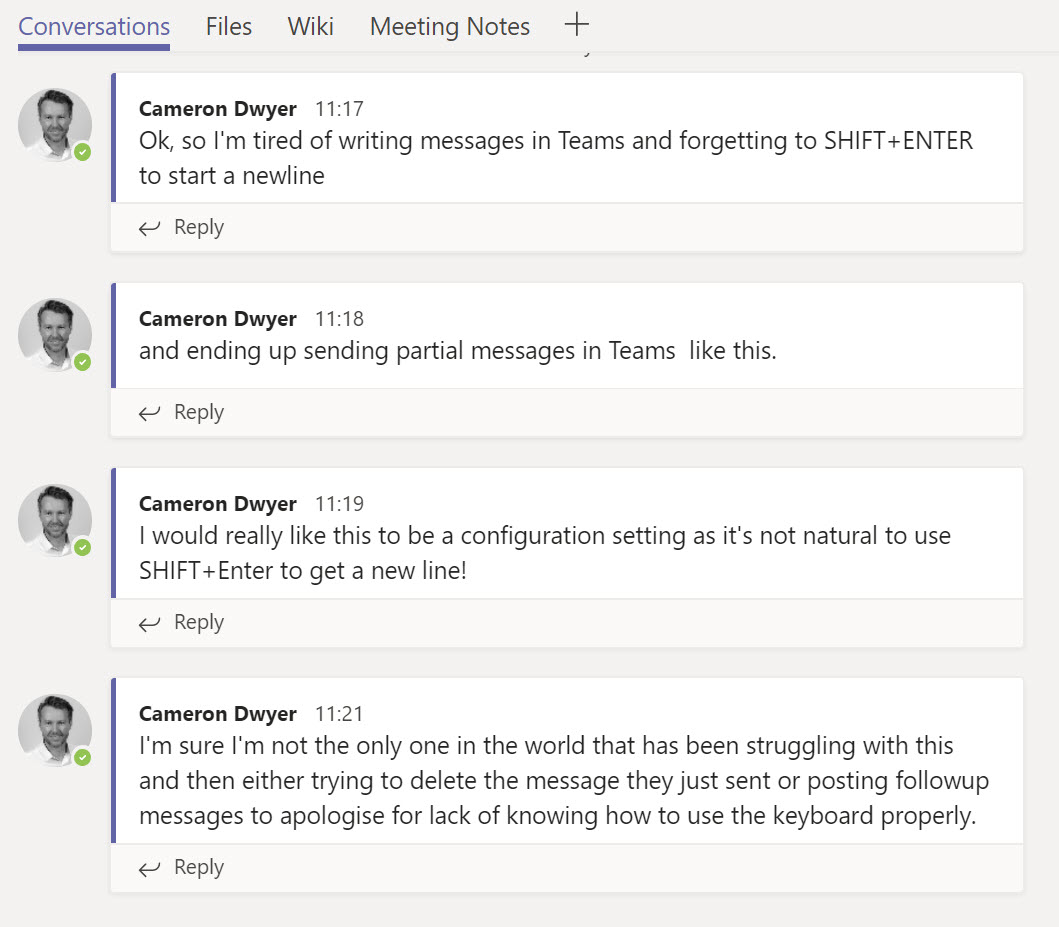
Solution: Hit the Format button (the first button with an icon of ‘A’)
This hack may be able to help you. It does require some forethought, but I’ve found my brain is having a much better time remembering this than SHIFT+ENTER.
Simply don’t use the standard inline reply box if your message is going to be anything longer than a few words.
By default, the first message extension (just under the inline input area) provides a richer editing experience.

In this editing experience pressing ENTER gives you a new line as you would expect – how novel!

Not only that you will find you can make your messages look a lot better with some of the options available here.

Learn more about creating and formatting chat messages
Nice! Thanks for sharing!
LikeLiked by 1 person
Thank you!!
LikeLiked by 1 person
Great !!!!
I too was annoyed with the SHIFT+ENTER behavior
LikeLiked by 1 person
god you saved my life…i work for IT and im supposed to have all this knowledge but this a a habit, no wonder why everyone thinks i cant write.
LikeLiked by 1 person
🤣 the pressure of IT. I feel it often – we can’t know everything right?
LikeLike
Thank you!
Is there a shortcut to get to “Format”?
LikeLiked by 1 person
Good idea – I went digging and there is one! SHIFT+CTRL+X
LikeLike
Absolutely brilliant!!!
Thank you very much!
LikeLiked by 1 person
You’re welcome, I’ll have to remember that key combo too. It will come in handy.
LikeLike
Beautiful! Much obliged
LikeLiked by 1 person
Thank Youuuuuu !!!!!!!!
LikeLiked by 1 person
Can this be set as the default?
LikeLiked by 1 person
That would be great, but sadly I haven’t found a way.
LikeLike
I was having the same frustration and just found this post. Thank you
LikeLiked by 1 person
Thanks!! Very helpful tip.
LikeLiked by 1 person
Excellent, thank you so much, I totally agree what is the point of the send arrow (paper plane) if the enter key does this. Microsoft sort yourselves out!
LikeLike
Just started using Teams and became instantly annoyed when I hit return and it sent my opening salutation. This option is marvelous, really appreciate the feedback. Thank you.
LikeLiked by 1 person
Thanks, your post was very helpful! I thought I would add that if you DO post a half-finished message, that you can easily edit it rather than leaving a series of messages. Just click the dots for more options at the top of the message and choose ‘edit’.
LikeLiked by 1 person
Fantastic! Thank you
LikeLike
Thanks for sharing this – it helped. I was hitting alt-enter and getting frustrated – learned both the shift enter and the editor from your post – thanks a ton!
LikeLiked by 1 person
OMG You’ve just saved my life by a simple trick! Everybody in my company keeps complaining about this, now I can save all of them, thanks to you haha.
Thank you, Sir!!
LikeLiked by 1 person
I’m very used to hitting Alt-Enter in Excel to get a new line within a cell for text, so it is very annoying that Teams has Shift-Enter for the same behavior. This is a great tip, thank you.
This is a great tip, thank you.
LikeLiked by 1 person
I’m very used to hitting Alt-Enter in Excel to get a new line within a cell for text, so it is very annoying that Teams has Shift-Enter for the same behavior. This is a great tip, thank you.
This is a great tip, thank you.
LikeLiked by 1 person
Whattt? How have i never known this Excel tip. I’ve spent too much time I’ll never get back messing with the space bar!
LikeLiked by 1 person
Brilliant! I’ll now have better white space in my messages.
LikeLiked by 1 person
MS should use the same solution in all of its programs for the same functions. This is so annoying and a common problem with MS.
LikeLiked by 1 person
A Workaround isn’t a solution!
LikeLike
Also saves you from only entering half a person’s name as a Post – great tip!
LikeLiked by 1 person
Thanks Leanne 🙂
LikeLike
I just saw this. Very helpful. thanks
LikeLiked by 1 person
Cameron. Excellent. Inadvertent sending of messages in Teams and Messenger has bugged me for ages, so GREAT to see TWO solutions. Richard
LikeLiked by 1 person
Thanks Richard 🙂
LikeLike
In Skype the option is in the settings ……you can choose what action you want when you hit return ………why is there no choice in Teams ???
LikeLiked by 1 person
Oh my goodness, Cameron! Thank you, thank you!
LikeLiked by 1 person
As a work-around, it’s a solution of course, but please don’t misinterpret the direction of my cranky response (hint: it’s not directed at you) this work-around is about as retarded as the need to hit Shift-enter for something that is ALWAYS ALWAYS ALWAYS plain old Enter when typing text in any other text-based non-dialog form.
Pressing that extended format key is about as useful and flow-interrupting as having to press Shift-enter. It is utterly unacceptable that the Microsoft development team for Teams is so damned ignorant and stubborn about fixing this very trivial feature. Changing the behaviour, or even coding up an option to /choose/ the behavoir is probably 30 minutes work for any competent front-end developer.
Microsoft should seriously consider hiring some adult professionals to replace the dim-witted team of millenial babies they seem to have currently developing this product. Oh, that might hurt their feelings? Just give ’em another participation award for their bedroom wall and remind them “They can do or be anything they want to be” with a pat on the head as they are steered towards the door.
There are so many other inexcusable weaknesses in Teams, and they always seem to be from an attempt to reinvent wheels just for the sake of it. For example, who decided that moving the cursor left to fix a little spolling mistaik should cause the edit mode to automatically switch to overtype? Pure genius? I think not. Sheesh.
Please don’t dignify garbage in software with a cheery substitution of a poor excuse or equally poor suggestion about how to work around bad design. Software is too endemic and essential to be burdened with endless and seemingly ever-deeper pits of quality control failures.
Have a nice day.
LikeLike
Thank you very much for the help.
LikeLiked by 1 person
Previous versions of Teams would at least let you hit Enter while you were editing a bullet list. But recently, they even managed to break that. So there’s essentially no way to get a second bullet without clicking the “A-pencil” button.
Exampe: start typing, hit shift-enter, start the new line with “- “, Teams converts to a bullet list item, type your list item, and hit enter to get the next bullet item, BAM – MESSAGE SENT.
Teams editor is incredibly weak. Between this and the god-awful automatic URL preview “feature” that can’t be disabled (in a corporate environment, most URLs I would share require login, so there’s just a giant box saying “log into Jira” or whatever), it is becoming the bane of my existence.
LikeLiked by 1 person
Microsoft has been adding some great features to Teams – I just find it crazy that this has gone so long and not been addressed.
LikeLike
I just found your blog on this today after months of using Teams and not even paying attention to the llttle options under the message box – I cannot believe I didn’t notice that before and I am horrified to admit that the way I was getting around this issue was by having a notepad or Word doc open with a few carriage returns in it that I WOULD COPY AND PASTE INTO MY MESSAGE TO GET BLANK LINES IN MY MESSAGES!! ……and i was so proud of my little hack ….omg
thank you for your help sir!!!
LikeLiked by 1 person
Haha I’ve done the same cut and paste job to ensure the message is right as well. Such a small bit of awareness makes a huge difference. Thanks for leaving your comment.
LikeLike
….and now my husband also knows about this little magical icon & hack that makes Teams messages work less like a 3rd grader texting during class
LikeLiked by 1 person
Just what I needed to know.
Thanks.
LikeLiked by 1 person
You’re welcome! Thanks for leaving a comment.
LikeLike
Thanks for the tip…Still why can’t MS just make this an option (Enter sends message/Enter adds new line) as it is with Slack?
LikeLiked by 1 person
There was a time when developers respected their users.
At that time, “ENTER” was configurable. Not sure, I think it was between about 2000 and 2020 in the normal world.
Then Microsoft came along. And with it came the “know better” people.
LikeLike
I finally found a better way to use this awful application, sadly imposed… Many thanks!
LikeLiked by 1 person
Thank you very much for the suggestion! While I have no trouble remembering the Shift-Enter combo (I use it all the time, e. g. when adding a line break inside of an enumeration item), I still accidentally simply hit enter instead because literally every other texting tool maps this to “add a new line” (except Slack, but there you can revert that behavior via options).
While I write this I can’t help noticing I just tried adding a new paragraph with Shift-Enter Then I reconsidered and used Enter instead! 😉
Teams’ behavior clearly breaks with the principle of least astonishment ( https://en.wikipedia.org/wiki/Principle_of_least_astonishment ) .
Shift-Enter is a crutch for a problem that shouldn’t exist in the first place. At least your suggestion will work with the entire post, not just a single new line. And, anyway, I often need and use the extra formatting functions, so opening the formatting view is something that I can get used to. Now we only need an option to always start in formatting view by default! 🙂
LikeLiked by 1 person