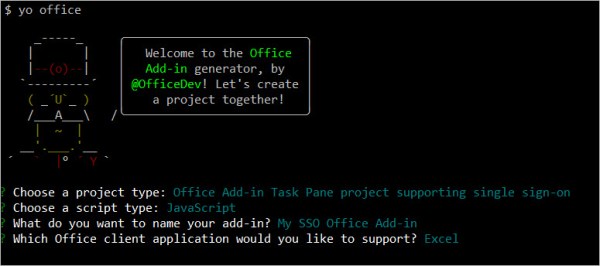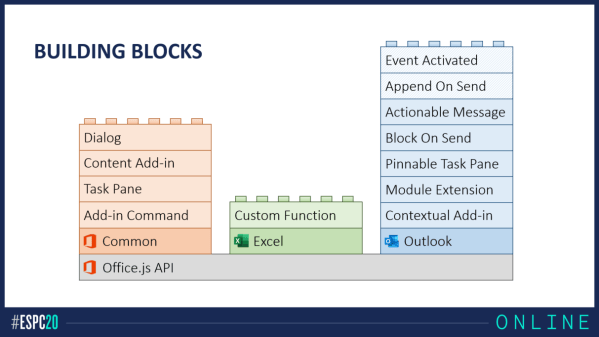I'll be giving two developer oriented sessions at the free Microsoft 365 Virtual Marathon conference May 4-6 2022. Microsoft 365 Virtual Marathon is a free, online, 60-hour event happening May 4-6, 2022. We will have content going the whole time with speakers from around the globe. This event is free for all wanting to attend.... Continue Reading →
4 tips for writing well structured & simple to navigate Microsoft Word documents
It struck me recently when collaborating on documents that we all go about creating documents differently and there's some great time saving features Word has to make navigating and restructuring your document fast and simple that you might be missing out on. Often when I start writing a document I try to break the document... Continue Reading →
Here’s where the Office Add-in manifest files are cached locally for Desktop Office Apps
When a user acquires an Office Add-in from the store (for Windows Desktop version of Office), a copy of the add-in manifest file is cached locally. Often during troubleshooting it is helpful to be able to verify exactly which version of the manifest is being used, or even inspect the content of the manifest file.... Continue Reading →
How to install or upgrade to the latest Office Yeoman Generator (Yo Office)
I find the easiest way to create (scaffold) a new Office Add-in (Outlook, Word, Excel, PowerPoint) is to use the Office Yeoman Generator (Yo Office). This is really using 2 things. Firstly its using a tool called Yeoman, which is a generic scaffolding tool (nothing to do with Microsoft or Office). It's the Yo in... Continue Reading →
Join me for my ESPC20 Online session: Want to Learn the Key “Building Blocks” for Developing Office Add-ins?
The countdown is on to ESPC20 Online – only 7 weeks to go! ESPC20 Online is a new virtual conference offering you affordable, world-class Microsoft 365 learning at your fingertips, from wherever you are in the world. Tune in live Oct 14th & 15th or catch up on-demand across 100+ sessions from SharePoint, Office 365 & Azure... Continue Reading →
Microsoft 365 Saturday Sydney 2019
Thanks to everyone that came along to the Microsoft 365 Saturday at the Microsoft Reactor. It was great to see so many passionate people come together on a Saturday to discuss Microsoft 365 technologies. These days are amazing opportunities to connect and learn from some of Australia's most knowledgeable experts in these technologies and I... Continue Reading →
Countdown to the European SharePoint Conference 2019
The countdown is on to the European SharePoint, Office 365 & Azure Conference – just 7 weeks to go! If you are planning to attend, you or your team can use my coupon code ESPC19SPK to receive a special €100 discount. Book tickets. Join me on Wednesday 4th of December for my session “Building Office Add-ins Overview: Integrate. Dominate.” Office add-ins have the potential to keep... Continue Reading →
How to easily select overlapping or hidden images in PowerPoint slides
When creating more complex PowerPoint slides you may need to overlap objects or entirely cover object with others. This can make objects very hard to select as they are underneath each other. There is an easier way than just clicking with increasing frustration! Home | Drawing | Arrange | Position Objects | Selection Pane... Now... Continue Reading →
THE place to start for Microsoft Teams implementation – Adoption Guide (Flipbook)
Microsoft Teams is the hub for teamwork in Office 365. The vision Microsoft has with Teams, of bringing existing products and services together into a central hub and minimising context switching, is a vision I share in and have been fostering for over a decade. Before Teams came along I'd spent over a decade of... Continue Reading →