I was having a look at the new Teams & Skype for Business Admin Center that is currently rolling out to Office 365 tenants. If available for your tenant it will be accessible at https://admin.teams.microsoft.com/
I was particularly impressed with the depth of information available in the call analytics portal.

From here you can drill down to users and see chat, call and meeting history along with a lot of information around call quality. In the image below you can see I’ve made 5 calls across MS Teams and Skype for Business. Little did I know it was tracking call quality, duration, and number of recipients!
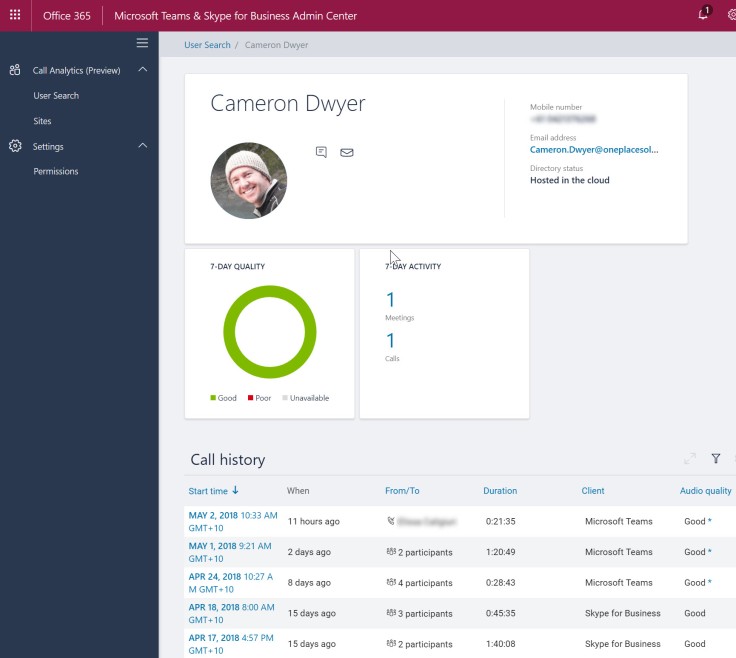
It gets even more interesting when you drill into one of the meetings. You can see all of the participants, how they joined, and what each of their call qualities was like.

But wait there’s a LOT more. If I click on one of the participants I can view…
Details of the audio input and output device used

The system they were running on and what the connectivity was like. Looks like I was on WiFi for this call with a WiFi strength of 90!

And then we have a page of network statistics that scrolls for a while (this is only the first page of stats). This gives a good idea of the audio and video quality the user was experiencing.

Just in case you really wanted to geek out the advanced tab gives you a wall of techie goodness.

Ultimately I’m not sure I’d spend much time in here, but I was simply blown away by the depth of information that is captured and accessible. I’m sure if you were responsible for identifying and resolving communications issues, having this type of information at your finger tips would be very helpful.
For an overview of the new Microsoft Teams & Skype for Business Admin Center Cory Roth has written a getting started post:
Hello Cameron
i love all this stuff which is available now on the new Analytics Portal. But in my opinion this information is only great if you need to troubleshoot something on an individual basis (e.g. user reported an issue and you dig then into all the available stuff).
The real great stuff would be if Microsoft would offer an API to all this content. Companies or 3rd Party Vendors could then pull this Data and to analyze it. For instance to have a big picture about what percentage of users have experienced bad audio quality within the last 24hours….etc.
I’m waiting already for months to get some answers/feedback from Microsoft on that topic. 😦
If YOU know a way how to retrieve this stuff via an API please let me know.
thank you
LikeLiked by 1 person
I was impressed by the amount of data collected and when thinking of the uses for it I came to pretty much the same conclusion – it’s great for troubleshooting an individual call quality issue. I haven’t looked at it from an API perspective but I’ll have a dig and let you know if I find anything.
LikeLike