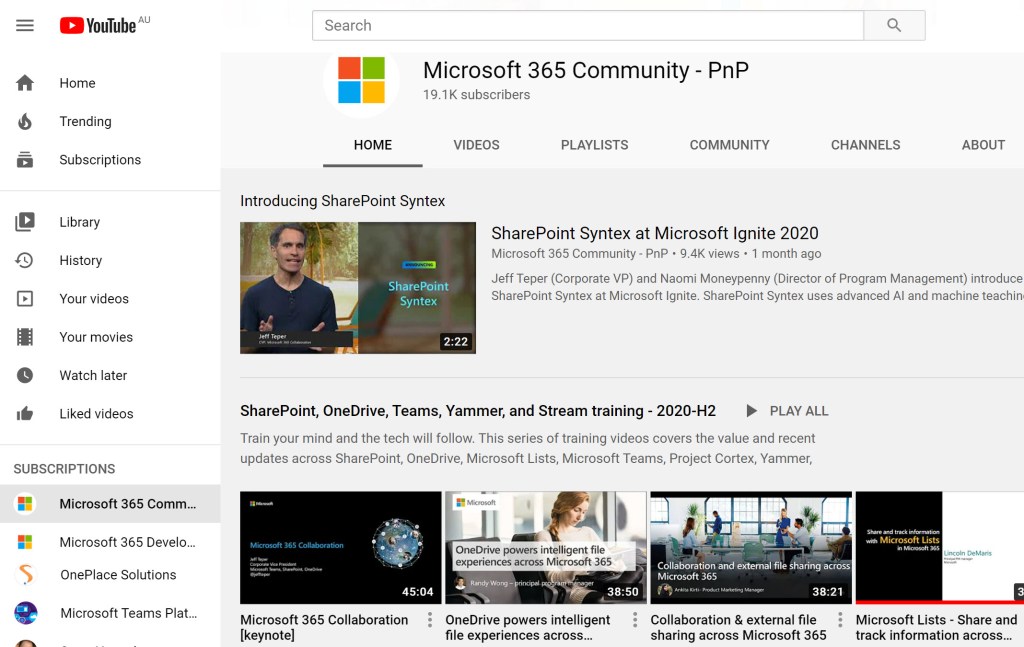We all learn and consume our news in different ways and through different sources and mediums. What works for me may not work for you, but for those feeling like they are struggling to keep up with the constantly changing Microsoft 365 developers landscape I’ve decided to share where I regularly source my news and how I try to stay up to date with new technology and features.
Let’s preface this with the scope of interest. I am primarily interested in Microsoft 365 developer technologies and high level out-of-the-box user and admin features and functionality across the Microsoft Office offerings including:
- Office products and APIs (SharePoint, Teams, Outlook, Word, Excel, PowerPoint)
- User: Out-of-the-box user features and functionality
- IT Pro: Capabilities to configure/administer the products and services
- Developer: Ways to customize and extend these products (Office Add-ins, SharePoint Framework, Teams Apps, Microsoft Graph)
- Azure (all the different resources at my disposal for building solutions)
Here are the main sources I use.
1. Podcasts
Podcasts are the most efficient way for me to stay across what’s happening from an awareness perspective. I typically listen to these during my commute to work, but also while going for a run, bike ride, mowing the lawn etc. That way I don’t feel like I’m having to carve out extra time in my day. The main 2 podcasts that I’ve been listening to for YEARS and would highly recommend are both weekly podcasts:
The Microsoft Cloud Show (Andrew Connell & Chris Johnson) for all things Azure related with a slight bias towards developer technologies.
The Microsoft 365 Developer Podcast (Jeremy Thake & Paul Schaeflein) for all things M365 development related.
And if I’ve got time:
The Intrazone (Mark Kashman & Chris McNulty) for end user and IT Pro level announcements and features
365 Days of Cloud (Rabia Williams & Mark Powney) a newer podcast only a few episodes in, mainly M365 developer topics
There’s plenty more especially on special interest topics such as .Net, DevOps, Power BI, Power Platform etc.
2. Websites – via Feedly (RSS Feeds)
Ok, some there’s literally millions of websites out there that contain valuable information. You can’t go visit them all. What I do is use Feedly (free tool) to subscribe to websites that I’ve learned are regularly updated and contain trustworthy information. If I’m searching for answers to a problem and find a website that seems to be focused on Microsoft Development and looks like a good resource I add it to Feedly. Then when I’ve got some spare time, Feedly gives me an aggregated feed of new pages that have been published across all the websites I’m “following”.
Here’s some great Official Microsoft blogs to get you started. Microsoft regularly posts to these websites and if you add them to Feedly you’ll be getting a nice way to consume a lot of announcements coming out of Microsoft about Office 365.
https://developer.microsoft.com/en-us/office/blogs/
https://www.microsoft.com/en-us/microsoft-365/blog/
https://techcommunity.microsoft.com/t5/microsoft-sharepoint-blog/bg-p/SPBlog
Don’t forget to add my blog (after all if you’ve read this far I post useful stuff right?!) https://camerondwyer.com
3. Microsoft Product Group Community Call Recordings

There’s way more community calls being run by the product groups within Microsoft than I could ever keep up with. The most consolidated list I can currently find is at https://pnp.github.io/. If, like me, you live in a time-zone where these calls all happen in the middle of the night then it’s good to know they get recorded and published on YouTube to channels that you can subscribe to which makes finding them super easy.
Here’s two YouTube channels that I subscribe to:
4. Twitter
The first thing I’d say if you are not already on Twitter is that you don’t have to tweet, you can use it just to consume information (just like you don’t have to be a blogger to read pages on the internet). Twitter is great for finding out about upcoming events, peoples opinions, and is a much faster and more informal medium for news release than waiting for a website to be indexed and search picking it up. I find that Twitter, being very person centric, is more about the people in the community and this was probably where I first started to understand who the leaders and personalities were behind companies and within Microsoft itself.
So who should you follow? A good way to start is to search for one of these common hashtags #Microsoft365 #SharePoint #Office365 #Office365Dev #Azure #MicrosoftGraph #MicrosoftTeams. Most Twitter client apps let you have a feed based on hashtags like these (I use TweetDeck – its free). This then becomes your live stream of information on those topic areas, if you see the same people popping up time and time again with useful links or info, follow them!
A good place to start is to follow a list (of Twitter people) that someone else has already curated. How about @EricaToelle list of Microsoft MVP & RD (these are people in the Microsoft community who’ve been recognized as technical experts & thought leaders by Microsoft)
Oh and of course follow me 😉 @camerondwyer
5. LinkedIn
As you meet people and build up your network it generates a valuable feed of news specific and unique to you and the people you’ve connected with. You can also follow people (without having to ‘connect’ so you don’t need to feel uncomfortable about asking someone to accept your connection). You can also join relevant technology groups on LinkedIn. Following people, companies and joining groups will give you a tailored news feed in LinkedIn.
So there you have it, that’s some of the main techniques I use to stay across the rapid changes happening in the Microsoft 365 development space. I’d love to hear what others are doing and if there’s more efficient techniques people are using – please leave comments!